Connecting to your Satisfactory Server
Connecting for the First Time
After you create and start your server, you still need to do a bit of setup in-game before other players connect. Here are the steps.
This guide assumes the creator of the server is the first one to join. If someone else tries to join with your IP before you do, they will be able to set up the server and set an admin password, so make sure you follow these steps before giving out your IP!
- From the Main menu, click Server Manager
- At the bottom of the screen, click Add Server.
- Fill out the IP and port of your server, which you can find in the Command Center webpage for your server.
- Click Confirm.

- A Certificate Warning box will appear. Click Confirm.
- Since you are the first to add the server, you will need to claim it as the admin. In the Claim Server window, enter a name for your server then click Confirm, then set an admin password and click Confirm again.
- Now that your server has been added, you can actually start the world. Click your server in the list on the left, then click Create Game at the top.
- Choose your starting area from the available options.
- Enter a Session Name. This is the name for the session, or game save, you will create. You can have multiple sessions in a single server, but only one online at once.
- If you want to configure extra settings here, you can click Advanced Game Settings below the Start Game button. Be careful, some of these options will disable Achievements in the game, as they are not intended as the default experience.
- Click Start Game.
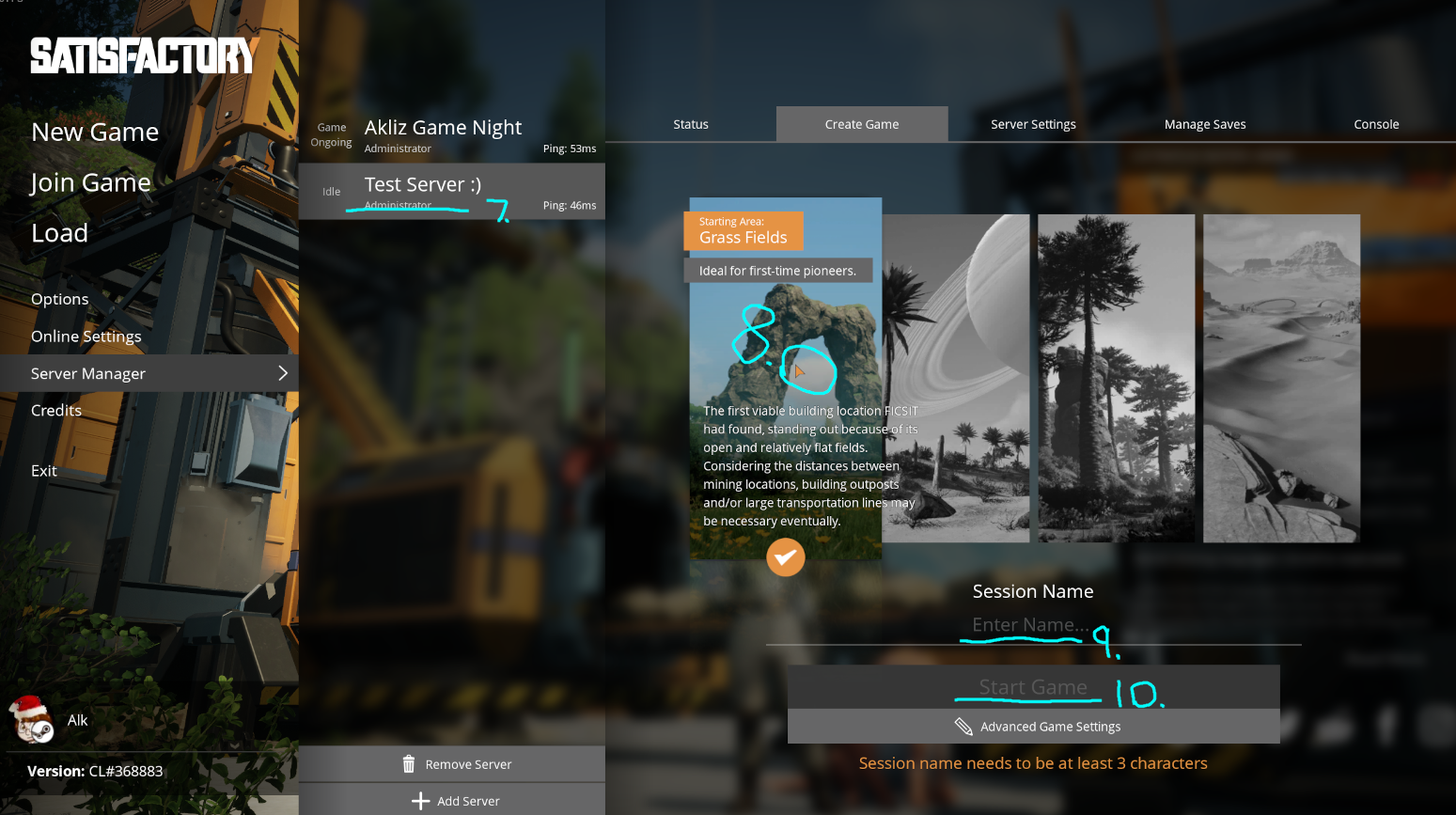
- Once the server is finished preparing the game, you can click the Join Game button in the bottom right corner of the screen. Now you're connected!
There are many optional settings you can configure in the other tabs of the Server Manager as well. Each option has a helpful description at the bottom when you hover over it.
Now that you have joined your server for the first time, all you have to do next time is open the game, click Server Manager, click your server, and click Join Game. Simple as that!
Updated 3 months ago
