Upload a Save to your Conan Exiles Server
Importing your existing local save into your Conan Exiles server is easy! Here's how:
- Stop your server
- Open Steam
- Right click Conan Exiles in your library
- Hover over "Manage" then click "Browse Local Files"
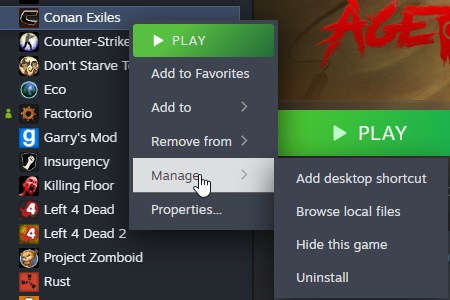
- Go to /ConanSandbox/Saved
- Connect to your server via SFTP
- In your server files, find the same location, /ConanSandbox/Saved
- Copy the file named "game.db" from your computer to your server in the same folder. If you have started your server already, you may have to overwrite the existing file.
- Start your server.
And that's it! Your server should now load into your uploaded save.
Updated 3 months ago

