Install Garry's Mod Addons to Your Server
The Workshop MethodIF you don't want to go through the trouble of unzipping and uploading files, you can also provide us with a workshop ID so that a workshop collection can be added to your server. For more information about that, see the Suckerpunch wiki entry on it.
This tutorial should show you how to quickly install addons on your Garry's Mod server. To install Garry's Mod addons to your game client, read this tutorial.
Locating Your Garry's Mod Addons
- You must subscribe to at least one Garry's Mod workshop addon and run the game to make sure that the files are downloaded by your Steam client. Read the above linked tutorial for help with this. For this tutorial, we will use the highest rated all time game mode Prop Hunt. Make sure to grab it to follow along.
- In your Steam library with Garry's Mod selected, right click on Garry's Mod and select properties. Click the Local Files tab and then choose to Browse Local Files.
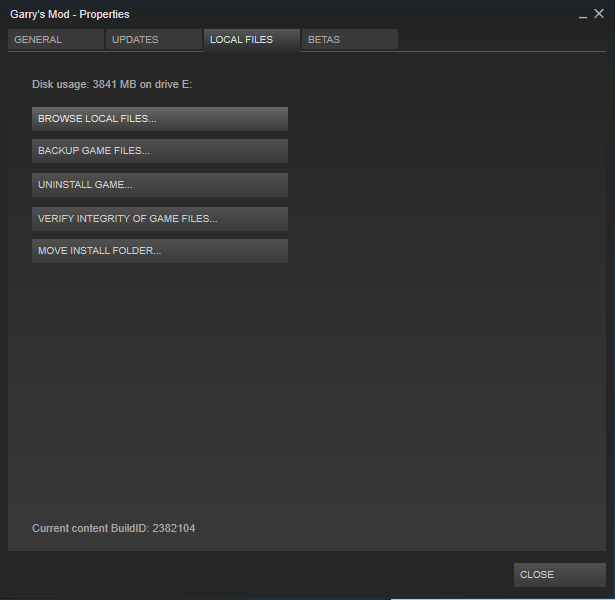
- This will open a file browser at this location:
[Steam Install Directory]\steamapps\common\GarrysMod. Steam Install Directory refers to where you installed Steam. This could be different on any computer. However, it is usually underC:\Program Files\Steam. - From this directory, navigate down two levels to
[Steam Install Directory]\steamapps\common\GarrysMod\garrysmod\addons. You should now seeprophunt_(hidenseek)_-_original_135509255.gmaor a very similarly named file. If you don't see this file, either you are following this tutorial with a different addon, or it hasn't downloaded. Make sure to run the game at least once after subscribing.
Unpackaging Your Addons
- Your server cannot use
.gmafiles, so they must be unpackaged. To do this, you must locate the GMad executable. - Navigate to the directory
[Steam Install Directory]\steamapps\common\GarrysMod\bin\gmad.exe.
Drag your.gmafile onto gmad.exe.
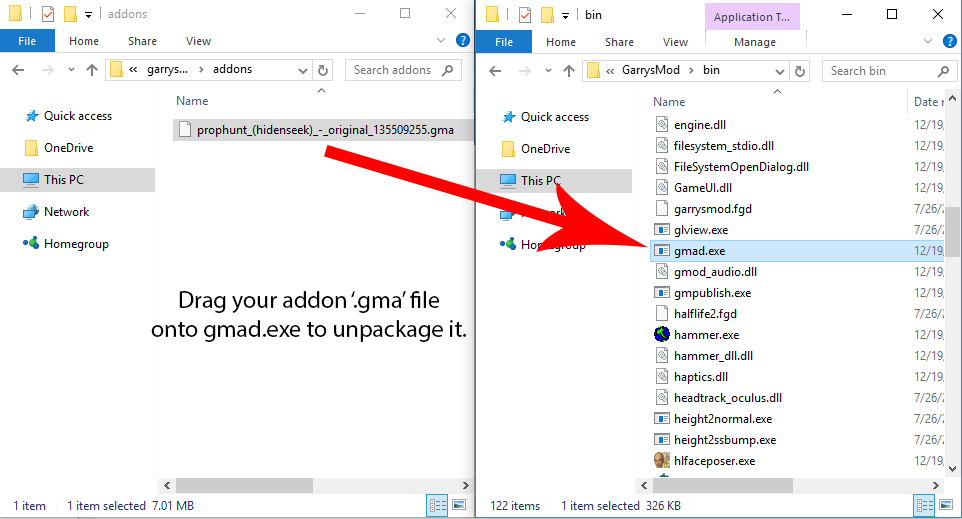
- Dragging your addon onto gmad.exe will unpackage it into a folder with the same name. Navigating into that folder, you will find the necessary files that need to be uploaded to the server.
- Repeat the above steps as necessary for each addon that you have.
Installing Addons to the Server
Now that you have located your Garry's Mod addons and unpackaged them, you have to get them onto your server.
- Login to your server's SFTP.
- On the remote site, your server, navigate to
/garrys-mod/garrysmod. If you are adding a game mode, you need to go to the gamemodes directory. Adjust accordingly for each type of addon you are adding. - On the local site, your computer, you will need to navigate inside the directory of each addon that you have unpackaged in the steps above. In this example we will navigate to
[Steam Install Library]\steamapps\common\GarrysMod\garrysmod\addons\prophunt_(hidenseek)_-_original_135509255\gamemodes. - Select all of the addon files on the local site and drag them to the remote site.
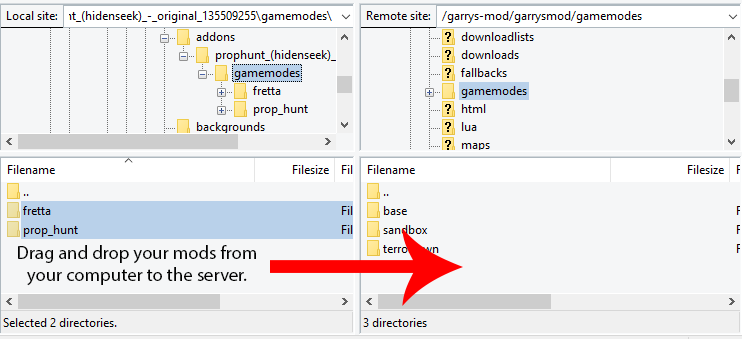
Updated 3 months ago
