Connecting to your Vintage Story Server
Joining from your Servers List
- From the main menu, click the Multiplayer menu option.
- Click Add New Server in the bottom right of the window.
- Fill out the information
- Server Name - This is an optional name you can give the server, and it can be anything you want.
- Host / IP Address - This is the friendly address or IP:Port address from the Command Center page for your server.
- Server Password (if any) - This is the server password you set, if you set one. If you didn't, you can leave it blank.
- Click Create.
- Click the server entry you just created in the list to join your server.
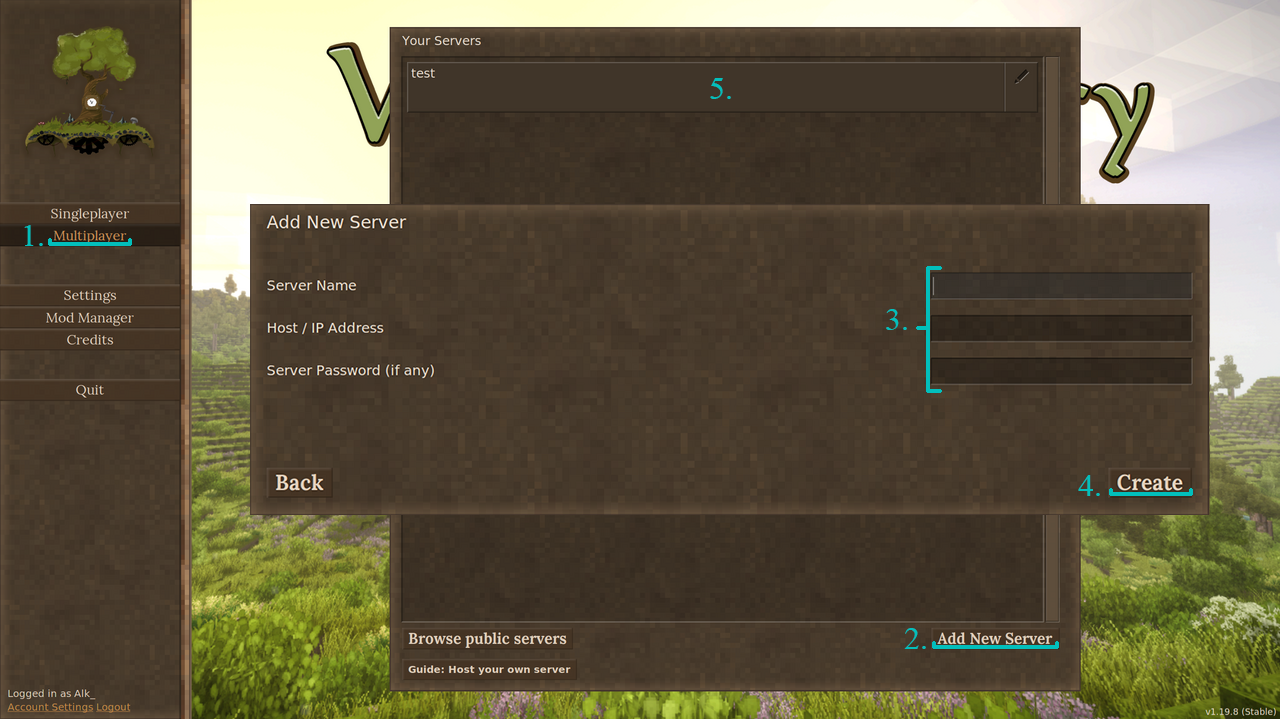
Updated 3 months ago
