Join your Conan Exiles Server
Joining your server is easy with Conan Exiles, and there are a few ways to do it.
Connecting in-game with direct connect
- Launch the game
- Click "Multiplayer" in the main menu
- At the bottom of the server browser, click "Direct Connect" here:
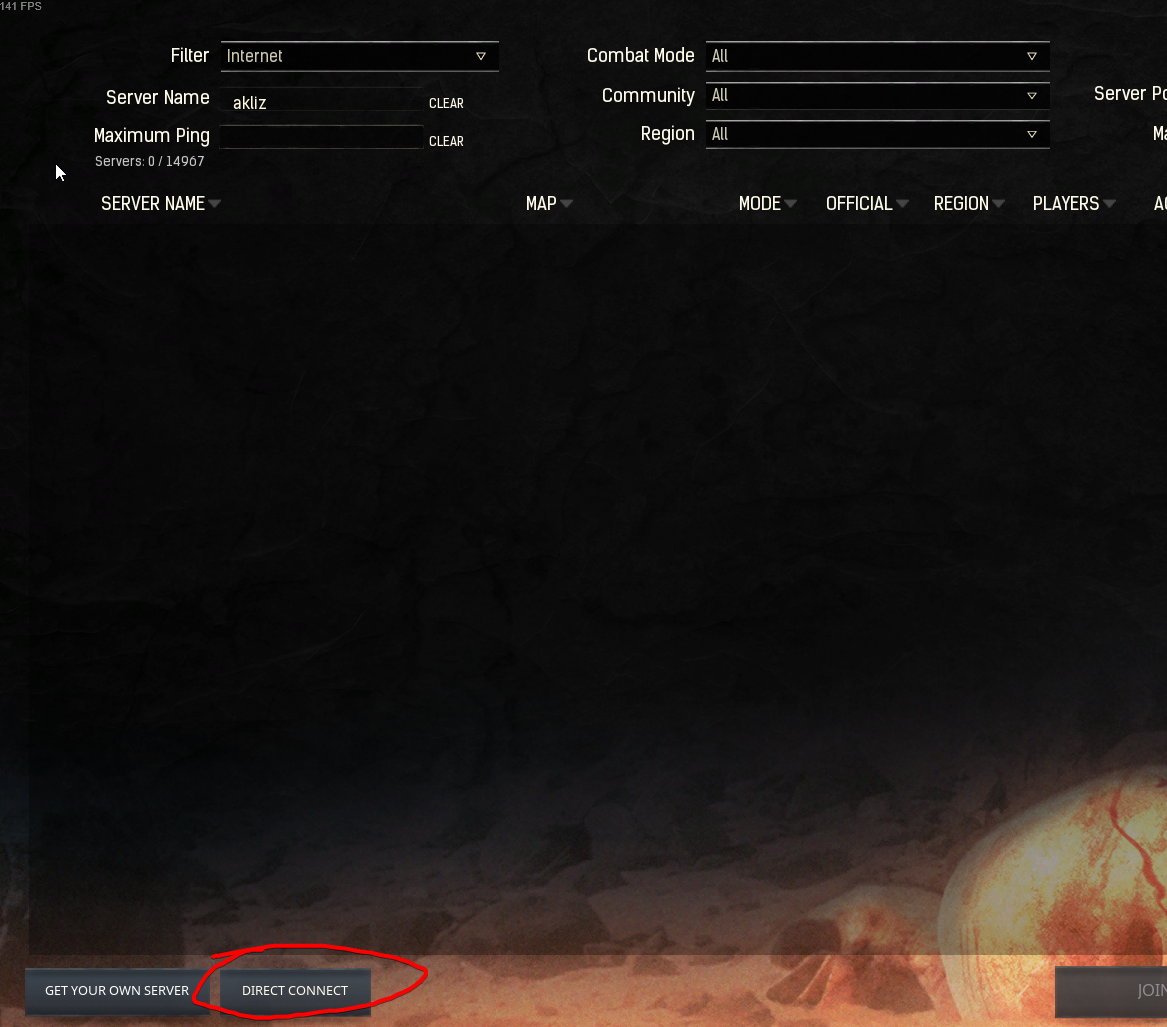
- Type in your IP in this format: IP:port and enter a password if you have set one.
- Click Connect.
Connecting to a repeat server in the launcher
If you have previously connected to a server with the above method, or any other method, you can skip all of that and click "Continue" from the launcher (the window that appears after you click play in steam).
- Click Play in Steam
- When the launcher appears, instead of clicking Launch, click "CONTINUE" next to it like this:
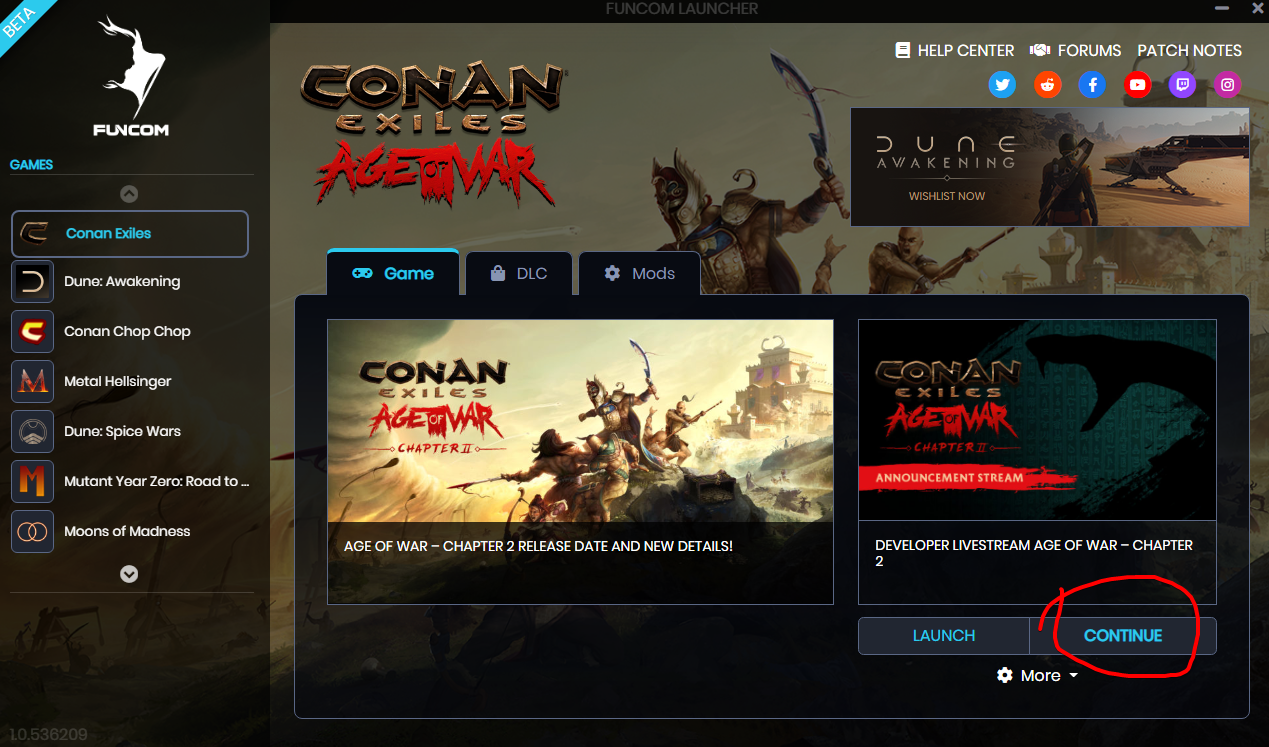
- This will launch the game, and once connected to FunCom services, it will automatically attempt to connect you to the last server (or single player game) you played in.
Updated 3 months ago

