Install Garry's Mod Addons to Your Steam Client
This tutorial should show you how to quickly install addons onto your Garry's Mod Steam client. To install Garry's Mod addons on your server, read this tutorial.
On your own computer in your Steam library, select Garry's Mod and then choose BROWSE THE WORKSHOP:
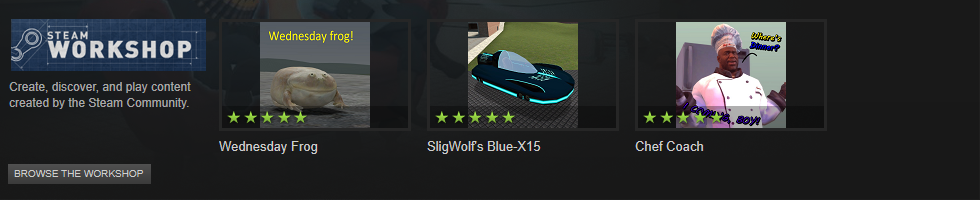
There are a lot of addons to choose from. If you are new to installing addons, we would suggest only adding one at a time to see if you like it. Make sure to read the description to see what addons are compatible with each other so that you don't add any that don't work together. Find an addon that you like, such as the all time highest rated Orbital Missile Strike, and then click the green subscribe button. This will download the addon to your Steam client so that the next time you start Garry's Mod, it will be installed for you to use.

Updated 3 months ago
