Selecting Regions
We recently started adding new locations to Akliz hosting. We've taken our time in getting this set up as we wanted every location to meet our current standard.
Current Regions
- North America East
- North America West
- Europe
- Oceania
- Asia
Transferring to a new region
Unlike most hosts, we allow you to switch regions at any moment during your plan. The region for your account will be set post-purchase when you create a server for the first time.
- First Option: If you are creating a server for the first time.
- Second Option: If you're an existing customer, we can transfer your servers to a new location.
- Last Option: (Advanced) If you want to transfer your servers over manually.
If you have no servers and want to change region
You can easily change your region by going to the My Account page and selecting the region you are after, then click Update!
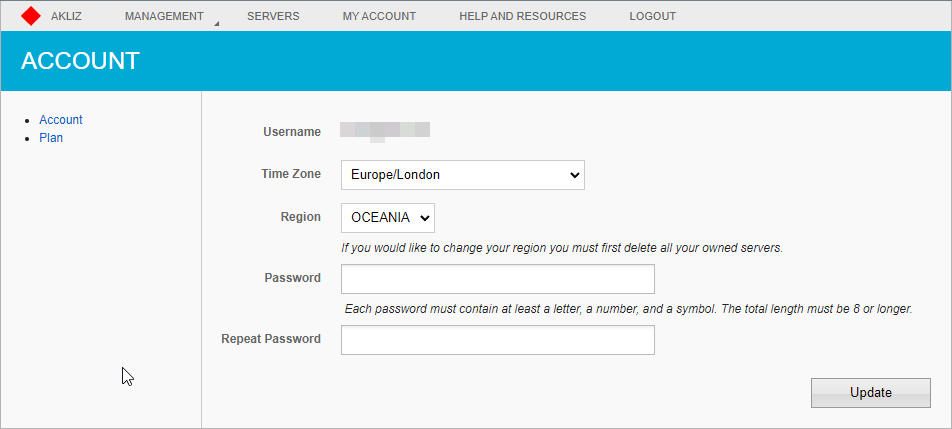
Contacting Support to Transfer
If you want to keep your servers intact support can now easily transfer your servers over to a new location. Please contact us and we can begin the process for you.
(Advanced) Manually Changing the Region of your Existing Servers
In order to switch to a new regions you will need to remove all servers on your account. If you want to keep your current worlds you will want to download your data using SFTP.
WarningWhen manually transferring your old server to a new one in a different region, your backups, activity log and scheduled tasks, admins will be deleted, make sure you test your world to make sure it is functional before downloading your files to change regions.
- Download the files you want to keep such as your world.
- Delete all of your current servers. Note each server's installed game and version. It's critical that you recreate your new servers with the same games and versions.
- Follow the steps above for If you have no servers and want to change region
- Create a server on your new region. Recreate your servers with the same games and versions.
- Upload your files to your new server.
Updated 4 months ago
