Create and Edit Configuration Files for Satisfactory
Create the Configuration Files
- Log into your server via SFTP.
- In WinSCP, navigate to:
/satisfactory/FactoryGame/Saved/Config/LinuxServer/ - Right click in the empty space and click "New" then "File" and name the file
Game.ini. (If you want to edit a different config file, and it is not present, you can create it in this same directory.) - You can either edit that file immediately in SFTP, or close the program and follow the instructions below to add or edit config options.
Edit the Configuration Files
To actually edit the config files is rather simple in Command Center:
- Click on Manage next to your server in your server list:
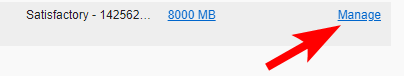
Satisfactory Manage Link
- Click on the Files tab and navigate to
/satisfactory/FactoryGame/Saved/Config/LinuxServer/ - Click on the config file you want to edit, edit it, and then hit save.


Satisfactory Editing Config
- Restart your server.
Common Configuration Changes
Below are common changes that are made on Satisfactory dedicated servers:
MaxPlayers
If you would like to change the maximum number of players on your server from the default of 4, you will want to edit the Game.ini file and add the following, where X = the number of players:
[/Script/Engine.GameSession]
MaxPlayers=XConnection Timeouts
To change the connection timeouts from 20 seconds to 60 seconds to make it a bit easier for your players to connect (since slower computers take longer), you'll edit the Engine.ini file and add the following directly under [/Script/OnlineSubsystemUtils.IpNetDriver]:
InitialConnectTimeout=60.0
ConnectionTimeout=60.0Updated 3 months ago
