Find Logs for 7 Days to Die
When you encounter issues with the game, it's sometimes necessary to read the log files to find the cause. You may want these to see if there's an error with any mods loading or possibly to see what other errors may be preventing your game from loading.
Client/Local Log Files
- Hit Windows Key+R on your keyboard.
- In the field that pops up, type %appdata%
- Double-click on Roaming and then on 7DaysToDie. Doing so should put you in a folder that looks similar to this:
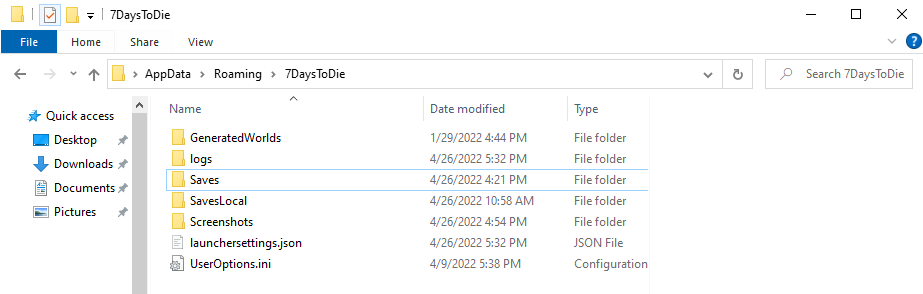
- Inside of the opened folders window, you should find your output logs.
Format to tell which one is the latest isoutput_log_client_*YEAR_DATE*
Updated 3 months ago
