Adding Addons to Your Bedrock Server
Bedrock Addons add behavioral and visual changes to the game. This guide will teach you how to upload and configure Addons that include both Behavior Packs and Resource Packs. Not all Addons will use both so make sure you upload the correct files to your server.
Download Addon File and extracting
There are a few websites you can go to download Addon's from such as CurseForge and Planet Minecraft. You can recognize addons by the file extensions of .mcpack or .mcaddon.
- Download your Addon files.
- Next, extract the files using an archiving program such as WinRar, 7zip, or the built in application for your operating system:
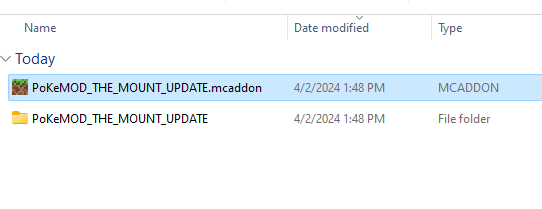
- Double check your Addon to see if it adds a behavior pack, a resource pack or both. Example of both:
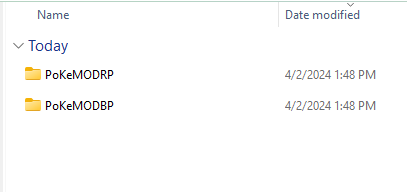
Configuring the Addons.
In order for the Addon to work correctly you'll need to create files for the folders you have.
- Create a file in a text editor such as NotePad and paste in the following:
[
{
"pack_id": "uuid here",
"version": [version number here]
}
]
- To find the UUID and Version number for the behavior pack, go to the folder for the Behavior pack and find
manifest.json. - At the top you should see the UUID and version number you'll want to put into your file.
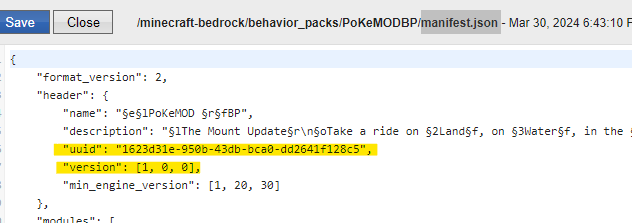
- Save the file as
world_behavior_packs.json. - Repeat the process for the Resource pack folder but using the UUID and version number from the
manifest.jsonfound in the Resource Pack folder. Save the file asworld_resource_packs.json
Upload to your server
- Stop your server and create a backup of your server.
- Use SFTPto connect to your Bedrock server's file system.
- Upload your Behaviors packs folder into the folder path
minecraft-bedrock/behavior_packs. - Upload your Resource Packs folder into the folder path
minecraft-bedrock/resource_packs. - Upload your
world_behavior_packs.jsonworld_resource_packs.jsonto your world folder.
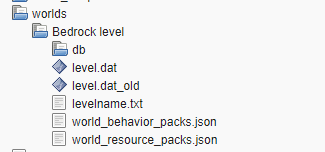
- Start your server and connect!
Updated 3 days ago
