Enable or Disable a Mod in CurseForge
Sometimes you want to disable or enable a mod in CurseForge in case it's a mod you don't like or that is causing issues with your game.
This Can Break the ModpackAnything you do from this article, enabling, disabling, or adding a mod, can break the modpack. So be careful and make sure you've made backups first.
- Open CurseForge
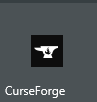
- Click on the profile for the modpack you want to edit.
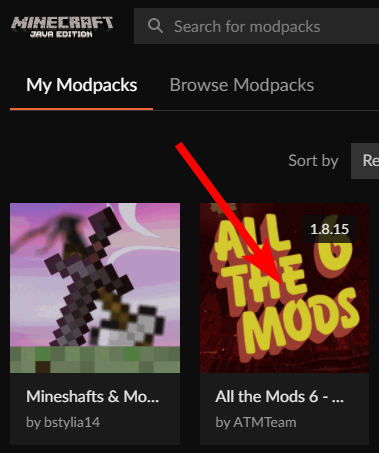
Example OnlyWe are going to use All the Mods 6 as an example in this article. Just make sure to click on the profile you want to edit instead.
- Click on the three dots menu and then on Profile Options.
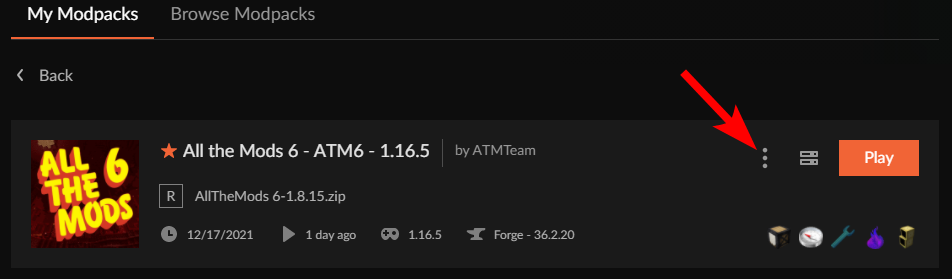
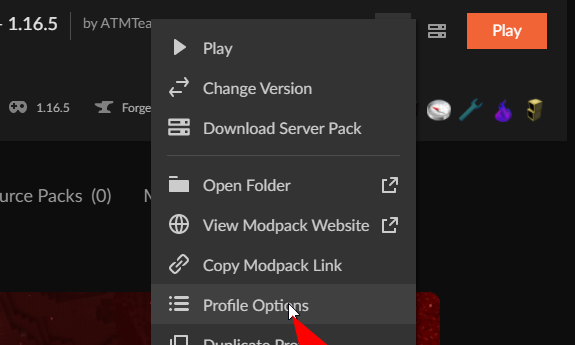
- Check the box for Allow content management for this profile and then on Done.
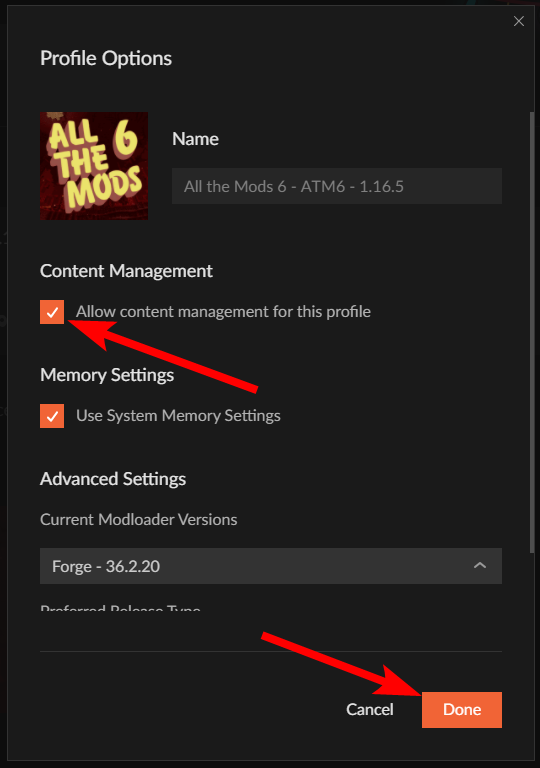
- Click on the Installed Mods tab.
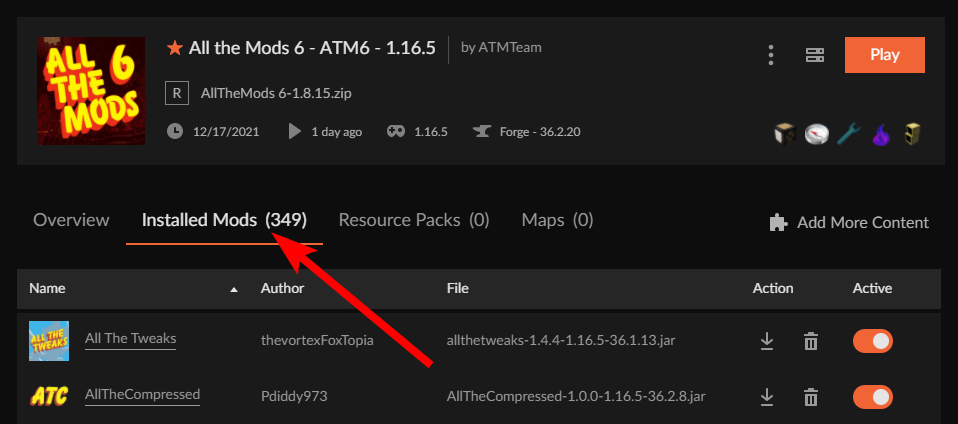
- Click the switch under the Active column for any mod that you want to enable or disable.
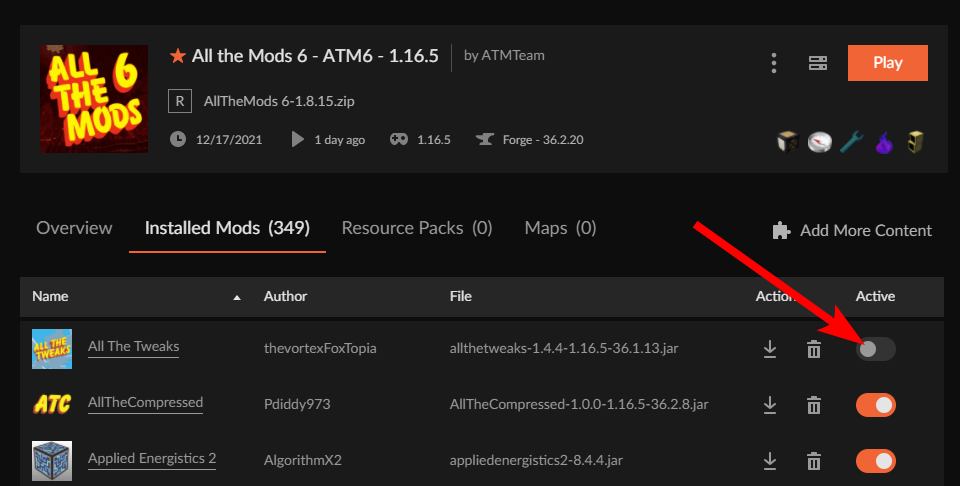
Adding a ModIf you would like to add a mod, you can do so while you are here by clicking on the Add More Content link.
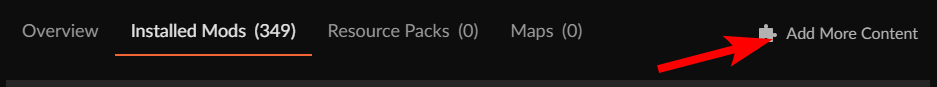
- When you are done, it is recommended to turn off Allow content management for this profile so you don't accidentally change anything you don't want to.
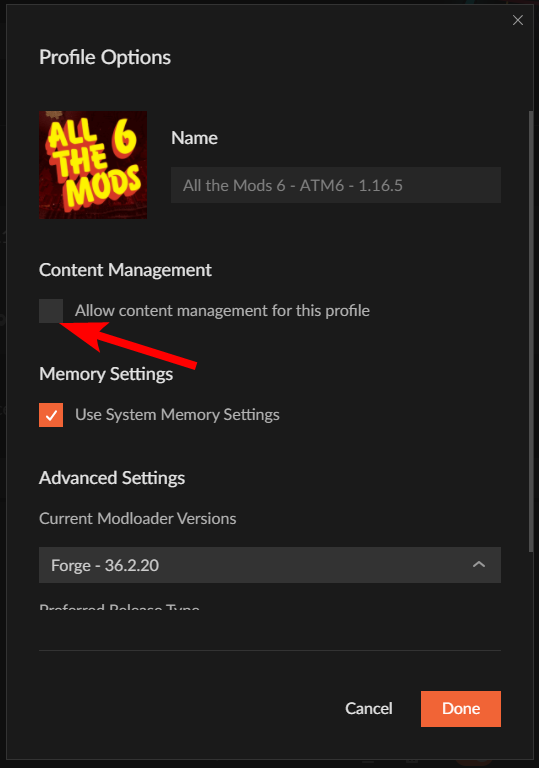
That's it! Enjoy your modified modpack!
Updated 3 months ago
