Set 7 Days to Die Server Admins
Configure Your Server Admins
- Start the server and let the configs load. Once the
Savesfolder pops up you should see your serveradmin.xml
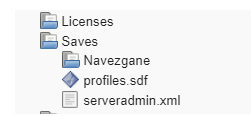
-
Look up the Steam64 id using a tool like this: https://steamid.io/
-
Open
serveradmin.xmlby clicking on it and look for the following between these tags:<users></users>
<!-- <user platform="Steam" userid="76561198021925107" name="Hint on who this user is" permission_level="0" /> -->
<!-- <group steamID="103582791434672565" name="Steam Universe" permission_level_default="1000" permission_level_mod="0" /> -->- Add a line that includes your own
userid, a name, and thepermission_levelyou want (Most admins use 0). You will also want to remove the comment tags:<!--and-->
<!-- <user platform="Steam" userid="76561198021925107" name="Hint on who this user is" permission_level="0" /> -->
<!-- <group steamid="103582791434672565" name="Steam Universe" permission_level_default="1000" permission_level_mod="0" /> -->
<user platform="Steam" userid="1234567890122333454" name="AmazingAdmin" permission_level="0" />- Save the file and restart your server.
Test Your ChangeWhen logged into your game you should see a star next to your name in the players tab if everything is correct.
Common Admin Commands and Shortcuts
HitF1 to bring up the in game console.
| F1 Console Commands | Brief Description |
|---|---|
| dm | Debug mode allows you to enter god mode, teleport to POIs |
| cm | allows player to go into creative mode |
| Keyboard Shortcuts | |
|---|---|
| Q | If the player has dm on it allows them to enter god mode. |
| U | If player has cm on it allows them to pull up the creative menu tab |
| H | Toggle fly mode. You can fly with Space bar to go up c to go down in elevation. |
| Num/Divide | Allows player to go into invisible mode. |
| F6 | Entity Spawner menu |
| F3 | Debug menu |
Updated 3 months ago

