Upload A World to your Minecraft Bedrock Server
This guide will help get you started with uploading a Bedrock world to your Bedrock server.
Preparing world
- Launch the Minecraft Bedrock
- Click on play and next to the world you want to upload click on the pencil or edit button.

- Scroll to bottom of the Game Settings and select the export world button. This will create a
.mcworldfile.
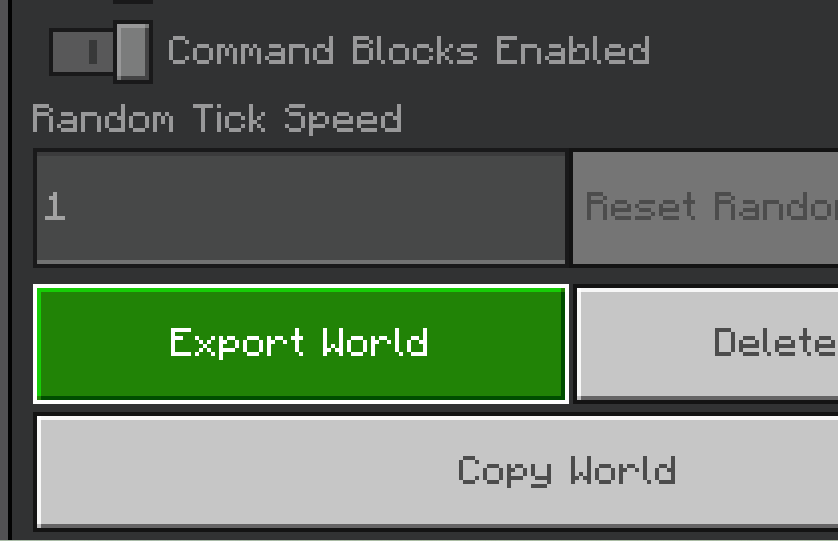
- Next, extract the
.mcworldfile using an archiving program such as WinRar, 7zip, or the built in application for your operating system. It'll create a folder containing level.dat and the rest of your world files.
Uploading world
- Stop your server.
- SFTP into your server.
- Take your single player world folder and upload it into worlds folder on the server.
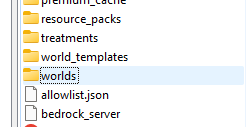
- Back in Command Center navigate to your files tab and click on the server.properties. Change the level-name= to the name of the folder you just uploaded.
- Once your server.properties is saved. Start your server and connect to check and make sure your world loaded correctly.
Updated 2 days ago
