How to Add Mods to Your Conan Exiles Server | Akliz
Learn how to install mods on your Conan Exiles server with our step-by-step guide. Customize your gameplay and join modded servers effortlessly!
How to Add Mods to Your Conan Exiles Server
Enhance your Conan Exiles experience by adding custom mods to your server. This step-by-step guide will walk you through the process of installing mods and ensuring a seamless connection for you and your players.
How to Add Mods to a Conan Exiles Server: Step-by-Step Guide
Adding mods to your Conan Exiles server is a great way to customize gameplay and introduce new features. Follow these steps to install and activate mods on your server.
- Open the Steam Workshop and subscribe to the mods you want to install.
- Navigate to your Steam installation workshop directory:
Path:C:\Program Files (x86)\Steam\steamapps\workshop\content\440900 - In each of the numbered folders, there will be a .pak file. Keep this window open.
- Connect to your Conan server using SFTP.
- Create a
Modsfolder on your server here:/conan-exiles/ConanSandbox/Mods - Upload each one of your .pak files into this Mods folder. Do not include any of the numbered folders, we just need the .pak files.
- Inside the "Mods" folder on your server, create a new file named
modlist.txt. - Open the file and list each
.pakfilename, placing an asterisk (*) before each one.
Example:
*modname1.pak
*mod2.pak
*thirdmod.pak
*you-get-the-point.pak- Save the file.
- Restart your server.
And that's it! The mods should load, as long as they are compatible with the current version of the game and the other mods in the server.
Joining a Modded Conan Exiles Server
One of the best features of Conan Exiles modding is that players don’t need to manually install mods before joining a modded server. The game automates this process.
Automatic Mod Installation on Connection
- When attempting to join a modded server, a "MOD MISMATCH" screen will appear.
- Check both boxes at the bottom of the menu and click "Subscribe/Update All".
- The game will:
- Automatically subscribe to the mods in the Steam Workshop
- Download and install the mods
- Restart the game
- Connect to the server automatically after the restart
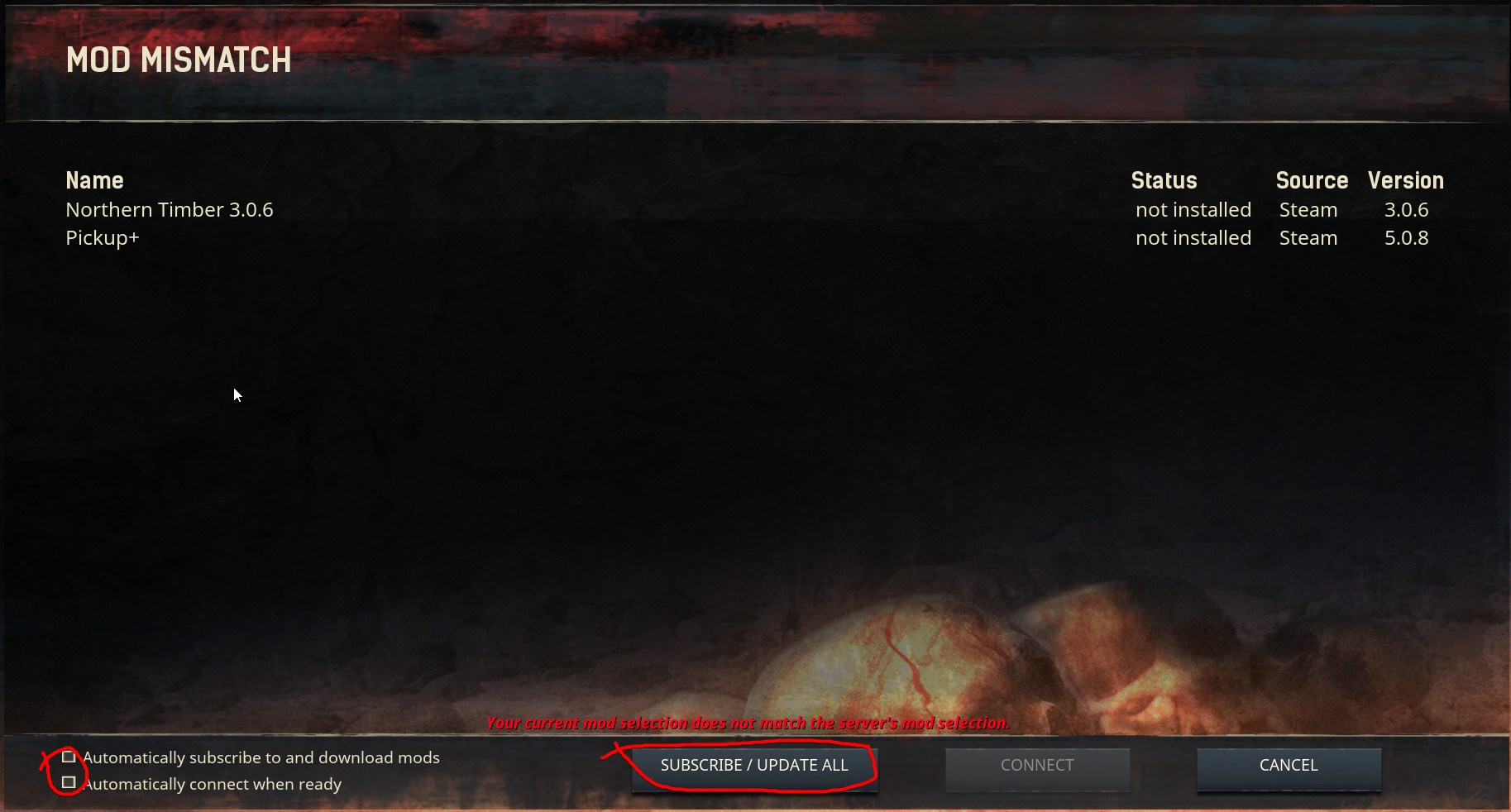
Troubleshooting & Tips for Installing Conan Exiles Mods
If you encounter issues when installing or loading mods, here are some common solutions:
- Mods Not Loading
Double-check that the.pakfiles are in the correct directory and themodlist.txtfile is formatted correctly. - Connection Errors
Ensure all players have the same mods installed as the server. - Incompatible Mods
Some mods may not work with others or the latest version of the game. Always check for mod updates. - Backup Your Files
Before making major changes, create a backup of your server files in case you need to revert.
Enhance Your Conan Exiles Server with Akliz Hosting
Want a smoother modding experience? Host your Conan Exiles server with Akliz! Our powerful game hosting solutions ensure mods run seamlessly, letting you and your friends enjoy a fully customized gameplay experience.
Updated 3 months ago
