How to Join a 7 Days to Die Server in game
This guide will help you connected to your Akliz 7 Days To Die server. For 7 Days to Die you'll need to use your friendly address as the Ip followed by the port, or the Ip:Port
-
Once you get your 7d2d server made and started in your Command Center. You can find your server information under
Manage Server. The IP and Port will be at the top of the page. -
Launch the game.
-
Click "JOIN A GAME".
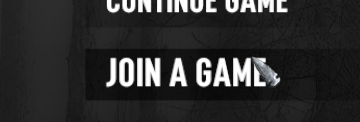
- Click "CONNECT TO IP...".

- Fill in the IP and Port in their respective boxes then click "CONNECT".
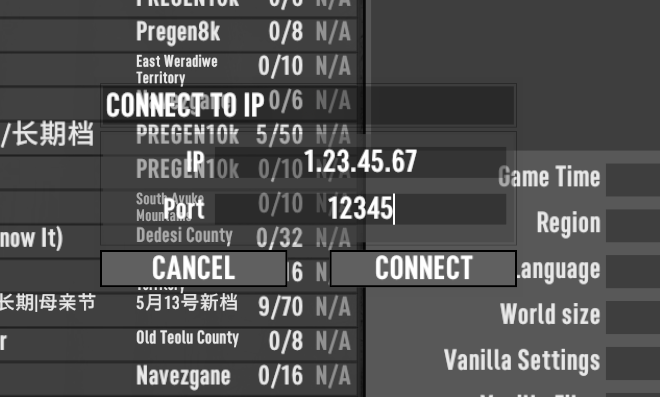
- The next time you start the game, you can simply click "CONTINUE" in the main menu and it will connect you to the last session you connected to.
Updated 3 months ago
