Install tModLoader Mods
Installing mods on the server
- Login to your server SFTP.
- On WinSCP, Click on Options > Preferences. Inside of the Preferences window, click on the Panels section and select Show hidden files (Ctrl-Alt-H).
- Start the server once so the
.localdirectory is created. - On the remote site, navigate inside the
.local/share/Terraria/ModLoader/Modsdirectory. - Find the mods on your PC. Load up the game, click on the Workshop button, then on Manage Mods and then on Open Mods Folders. Once you've done so, you'll either see Steam workshop folders or your tModLoader's Mods folder, or both, depending on where you downloaded your mods.
- Steam Workshop Mods: In this folder labeled 1281930, there will be a folder for every steam workshop mod (labeled by ID) you have downloaded for tModLoader. Each mod folder will either have a
.tmodfile or more folders. If there are multiple folders in a single mod's folder, locate the latest.tmodfile from the latest folder. You should only have one.tmodfile per mod. You can drag the.tmodfiles into your server's Mods folder mentioned in step 4. Only drag the file, not any other folders. - tModLoader Mods: In this folder labeled Mods, you will simply see a bunch of
.tmodfiles. Drag the ones you need into your server's Mods folder mentioned in step 4.
Note: tModLoader should sync the mods with players that connect, so your friends do not have to install them to their clients manually, as long as they are running the same version of tModLoader.
- Steam Workshop Mods: In this folder labeled 1281930, there will be a folder for every steam workshop mod (labeled by ID) you have downloaded for tModLoader. Each mod folder will either have a
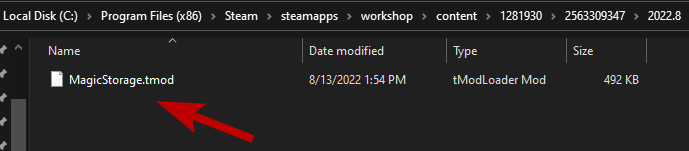
Example Mod Location for Steam Workshop Mod
Loading the mods on the server
- Once you finished loading the mods on your server you'll want to start up your server to bring up the
mod menuin console.
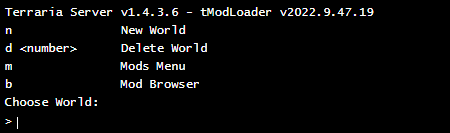
mto go into the menu theneto enable of your mods.rWill return you to the world menu for you to continue to load your server like normal.
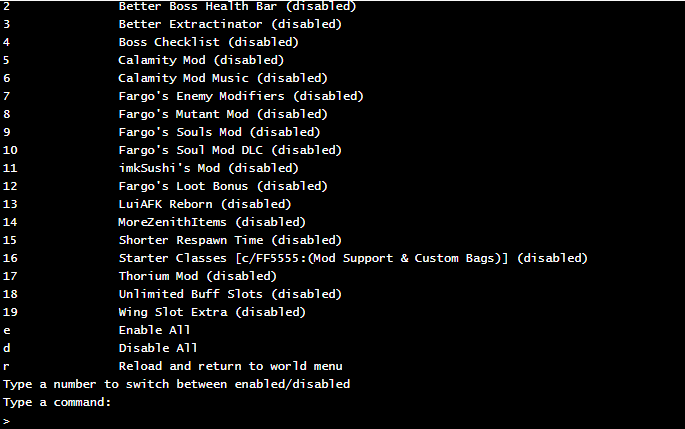
Server Crashing
If your server crashes when trying to load mods double check and make sure that all the mods have been updated as of recent. Older mods may not work on newer versions of Tmod and can possibly cause crashing issues. If your server is crashing and you're using an older mod try disabling those mods first to see if the server will load with out it.
Updated 3 months ago

