Log in as an Admin in Project Zomboid
Locate Password
The first time you started your server, the console should have asked for a password and for you to confirm. Hopefully you stored that password somewhere. However, if you did not, since anything typed in the console is saved in the Activity Log, you can click on that link in Command Center and look for the password you typed.
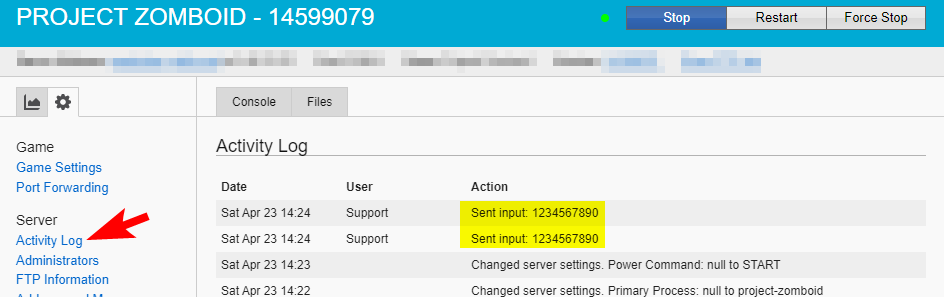
Activity Log TipIf you don't find your password on the first page, you can go back further by adding
/1to the end of the address, and then you can increase that number for any further pages.Example:
https://cc.akliz.net/servers/123456/log/1
Create Account
In the game, you'll need to create a user with the name of admin (lowercase) and use the password you found above. You'll have admin control using that account.
Commands
For a list of commands you can use in Project Zomboid, see this article.
Change Password
Doing either of the below will reset the password so you have to enter a new one when the server starts next.
Stop and Backup!Make sure to stop your server and make a backup in Backups before doing either of the options below.
The Easy Way
The easiest way to do this is to delete the database file containing the password. You'll need to use SFTP to do so.
The file is located at: /project-zomboid/?/Zomboid/db/servertest.db
The Hard Way
You can also try editing the database file locally and remove the passwords and then upload it again to your server at the same place. You can use something like DB Browser for SQLite to do the editing.
Updated 3 months ago

