Upload a World to your Palworld server
This guide will help you with uploading a world to your Palworld Server within the Akliz system. If you do not have a plan with Akliz you can get started with one here.
To upload a world to your Palworld server: Locate your world files, and upload them to your server using SFTP.
Locate Your Files on Your Computer.
- Open up Palworld and start the game to view your world list.
- Select the world you want then click on the folder icon in the bottom left
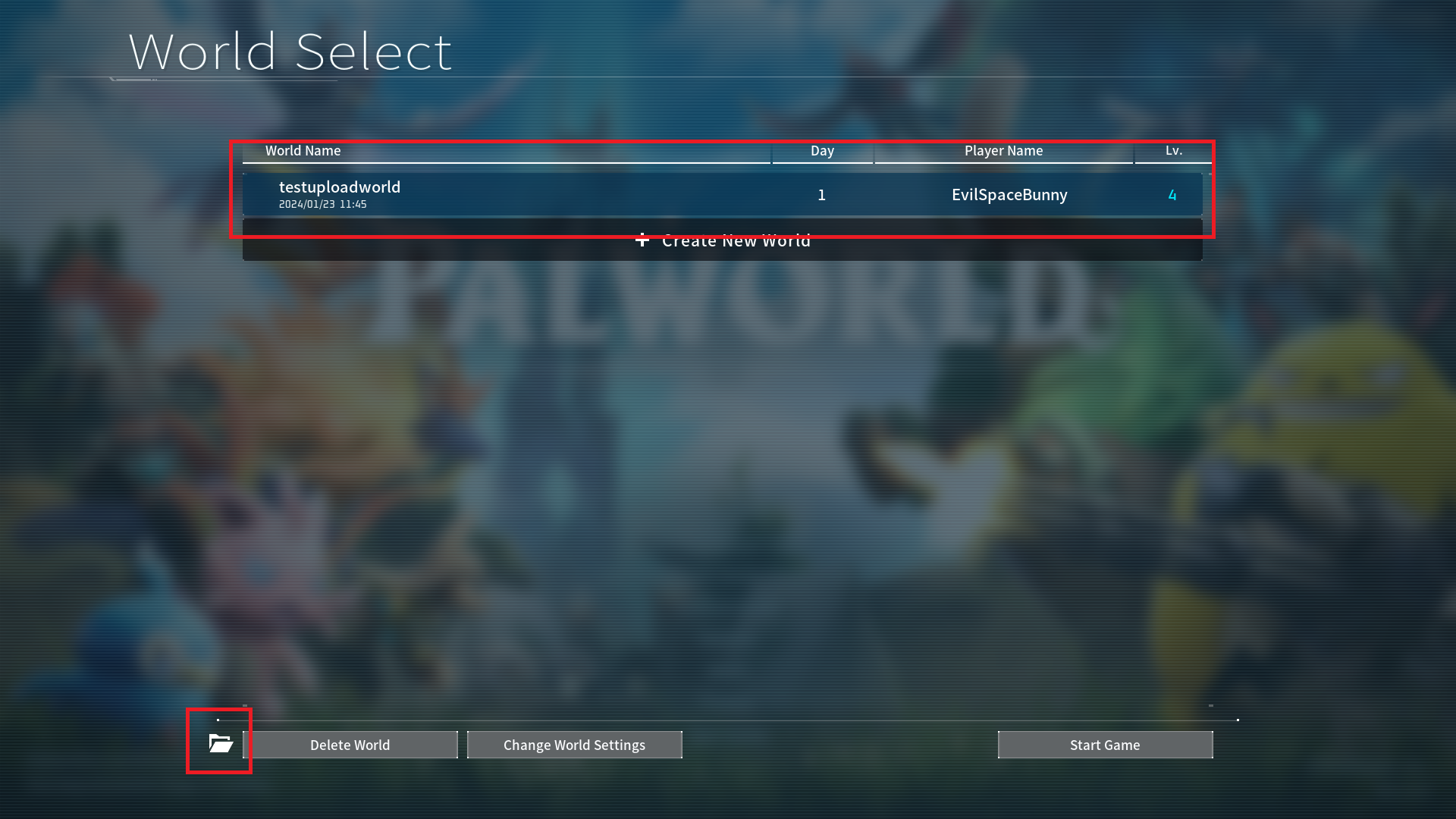
Uploading world to the server
- Log into your Command Center and stop your server.
- Connect to your server using SFTP.
- Navigate in your SFTP client to
/Pal/Saved/SaveGames/0then open the folder that'll be a random assortment of characters. - Delete all of the files that are there. You can download a copy if you wish to keep a back up.
- Upload your files from your existing world to the empty folder. Please note if you upload the WorldOption.save file your server configuration options will be completely overridden.
- Start your server and connect.
Player DataCurrently at this time there isn't a way to transfer over Player Data correctly. It is currently a known issue and hopefully will be fixed in the future. If you were playing in a single player world or co-op you'll want to put everything in your inventory into your storage.
Updated 3 months ago

