Minecraft Bedrock
Minecraft Bedrock Edition is a multi-platform version of Minecraft, offering cross-platform play, available on PC, consoles and mobile devices. While different from Java it still offers similar game play while being able to connect to more people. For more information on the differences click here.
How to Join your server
When you created your server, you filled out some information about the server including the friendly address. This is one of the server addresses you can use to connect to your server. It may take a few minutes for it to work properly because it needs to reach your DNS server first. That would look something like this:
myfriendlybedrockaddress.g.akliz.net
When you click on manage next to your server in Command Center, you'll see that address at the top and an ip and port (every server receives a unique one) address that looks like this:
12.34.56.789 port: 1234
In your Minecraft client, all you need to do is click on Play, then the servers tab. Scrolling down to the bottom of the list under Additional Servers you should see Add Server. Fill in the Server name, Server Address and Port and hit save. You should then be able to connect to your server and enjoy your game.
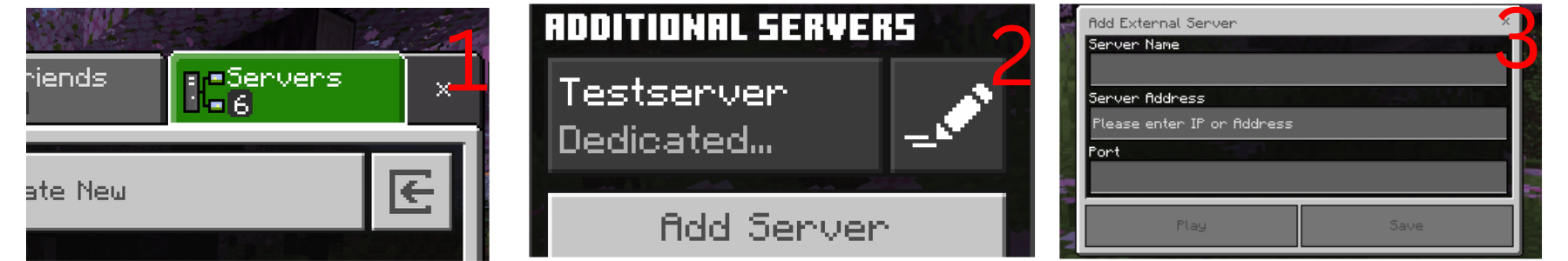
Cross platform
Geyser is a plugin for Spigot to allow both Java and Bedrock users to be on the same server.
Configuring the Server settings
Addons can change the game similar to how mods work in Java.
Admin or OP will allow you to run commands in game.
Upload a world from single player or a previous server.
Updated 7 days ago
