Reset a Terraria World
If you want to start a new world in Terraria, there are two ways to do so:
Delete the World
-
Stop your server.
-
Connect to your server through SFTP.
(You may not see the .local folder on your server. To see hidden files and folders, Click on Options > Preferences. Inside of the Preferences window, click on the Panels section and select Show hidden files, or use Ctrl-Alt-H.) -
Find the current world file and delete it.
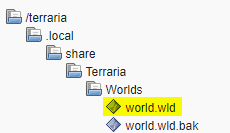
4. Start your server. With the old world deleted, a new one will be created by Terraria.
Change the World Name
- Click on serverconfig.txt which is located in the main /terraria/ folder:
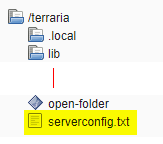
- Change world and worldname to something other than world. So in this example, we are creating a new world called Sample. You would change these lines in serverconfig.txt to the following:
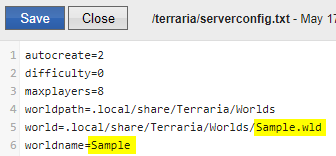
-
Click the blue Save button.
-
Restart your server and a new world should be generated with the new name.
Updated 3 months ago
