Installing Shaders in Minecraft
Minecraft Shaders are graphical overhauls changing the lighting of the game and blocks such as water and sky much more realistic in appearance. These only affect the client side and do not need to be installed on the server in order to work.
Getting Started
When installing Shaders in Minecraft there's a couple of different options. If you plan on using Forge then you have the option of OptiFine and Oculus mods. For Fabric you'll want to use Iris. Shaders come as a Zip file and do not need to be unzipped in order to work.
Mod ConflictPlease note that if you use any of these mods with a modpack, it can cause conflicts with textures and rendering. You can always attempt to try to use these mods with a modpack but if it causes a crash, it's best to remove them.
Finding Shaders
There's several sites you can find Shaders on. We have a list of a few for you to check out.
Minecraft Java Edition - UnModded
Without having to install Forge, you can install OptiFine directly to your base Minecraft client. You'll need to download the OptiFine installer .
- Once you have OptiFine download, go to your downloads and double click on the OptiFine Jar to launch it. This will allow you to install it to where your Minecraft app data is.

- Once that finishes, go to your Minecraft launcher and in your Minecraft Java installs you should see OptiFine as an option.
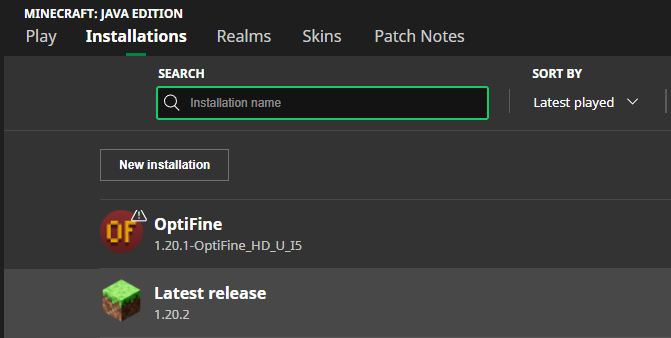
- Next, you'll need to find a shader you want to use and works with OptiFine. Click on the folder next to the OptiFine install.
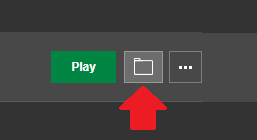
- Next drag the Shaders's zip file into the shaderpacks folder. We're using Complementary Shaders for this guide.
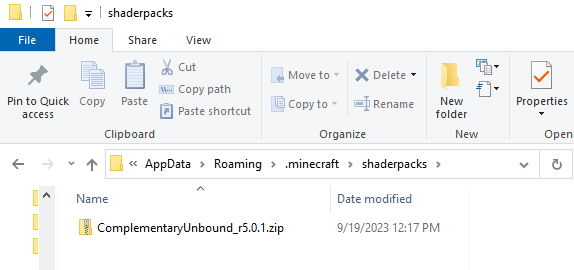
- Once in game, go to your options then video settings and click on Shaders.
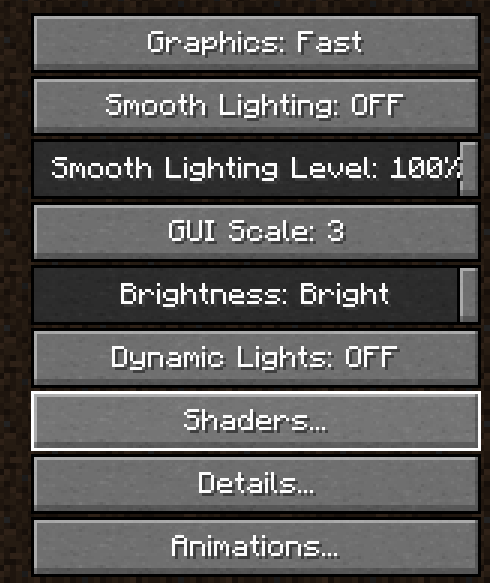
- Then select your Shaders from the list. It'll reload the game and may take a moment. Once you're done you should be good to load your world or connect to a server.
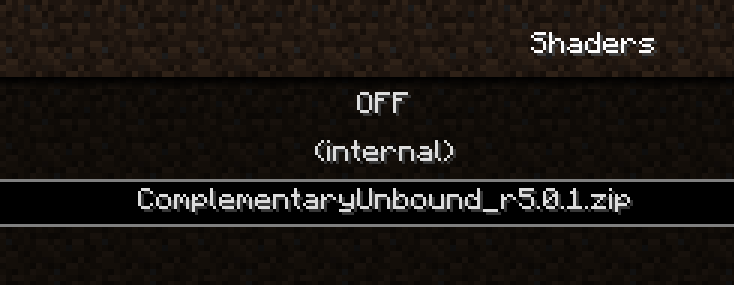
Forge
For this tutorial, we used the Curseforge Launcher. You will need to download either the OptiFine or Oculusmods. Do not use both OptiFine and Oculus. If you do use Oculus it's suggested you also added Rubidium or Embeddium for performance. You will also need to have your Shaders that you want to use downloaded already.
- You can either create a new profile on Curseforge or add the mods to a modpack. Make sure the profile or the Modpack's Minecraft version matches the Minecraft version of the mod.
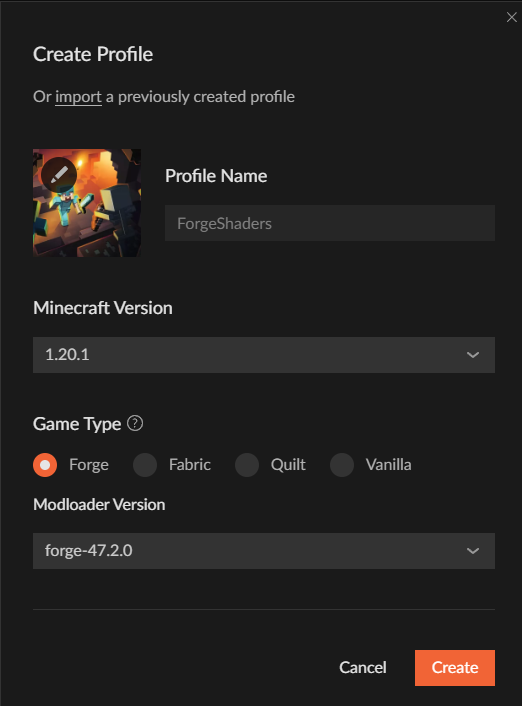
- Next click on the profile that you just created or the modpack. Then right click and go to open folder. Then add the mod you're using to the mods folder.
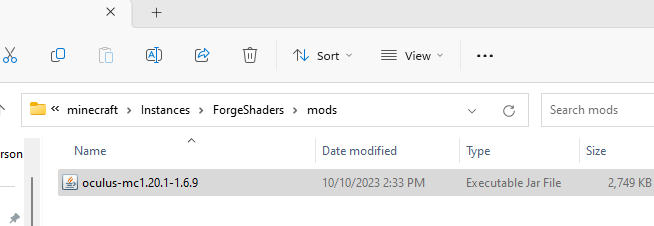
- Launch your instance or modpack. Once it's finished loading go to Options then Video settings and click on Shader Packs.
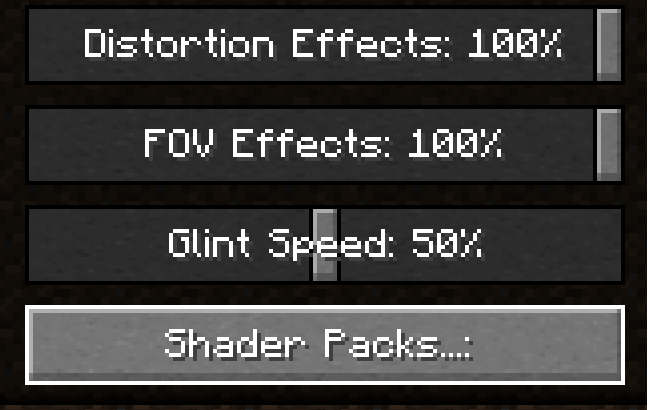
- Click on Open Shader Pack Folder and drag and drop your Shader's zip folder into the folder.
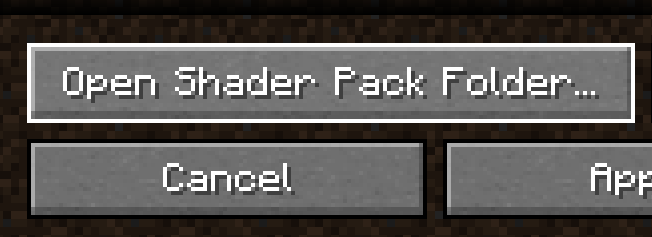
- If the Shader pack works correctly you should be able to selected it from the list.
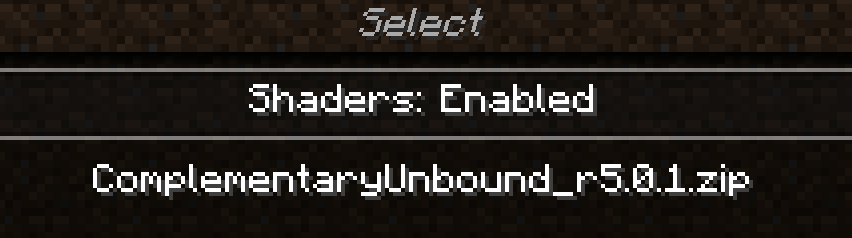
Fabric
For this tutorial we used the Curseforge Launcher. You will need to download the Iris and Sodium mods and shaders before beginning.
- You can either create a new profile on Curseforge or add the mods to a modpack. Make sure the profile or the Modpack's Minecraft version matches the Minecraft version of the mod.
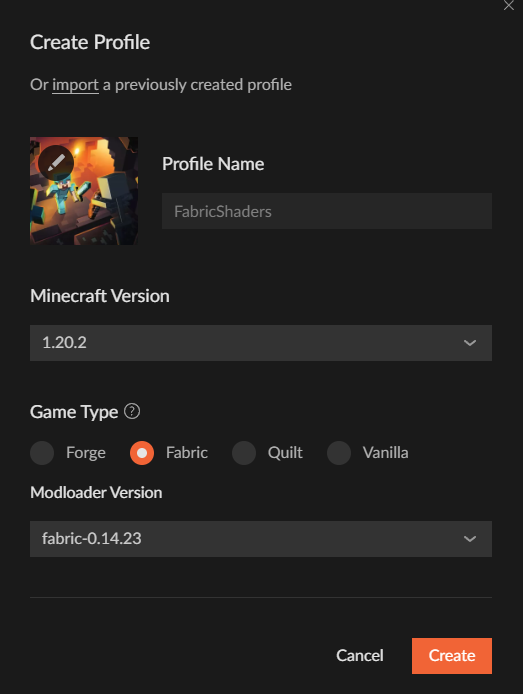
- Next click on the profile that you just created or the modpack. Then right click and go to open folder. Then add Iris and Sodium to the mods folder.
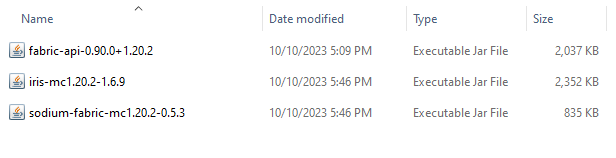
- Launch the your instance or modpack. Once it's finished loading go to Options then Video settings and click on Shader Packs.
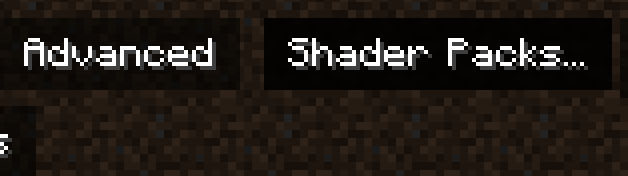
- Click on Open Shader Pack Folder and drag and drop your Shader's zip folder into the folder.
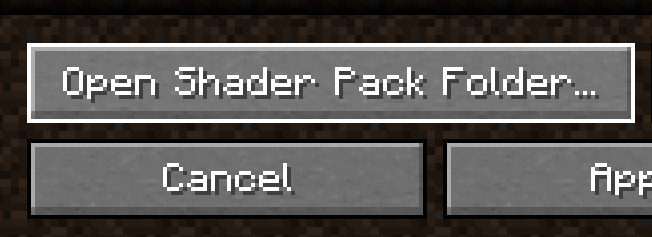
- If the Shader pack works correctly you should be able to selected it from the list.
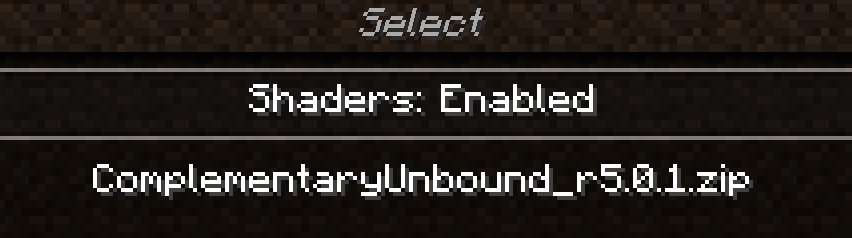
Updated 3 months ago

