Joining your Minecraft Server
This guide will help you connected to your Akliz Minecraft server. We have both a friendly address and the IP:port for you to attempt to connect with.
- Once you get your Minecraft server picked out and started in your Command Center. You can find your server information under
Manage Server.

- In Minecraft you'll want to click on
Multiplayerin the main menu. - Click on
Add Serverand give your server a name for you to remember, add either the friendly address or Ip:port and click done. If using the friendly address make sure there are no spaces in front or behind the address.
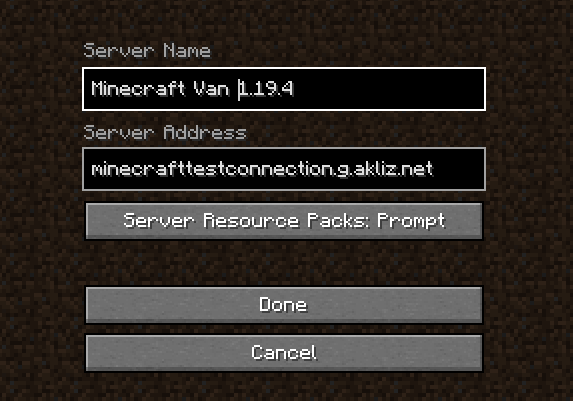
- Your Minecraft will show up on your list in the Multiplayer menu for you to now join. Your console in Command Center will show any players connecting to your server.
If you do run into any issues when attempting to connect please don't be afraid to contact our support team, or check out our connection issues article.
Updated 3 months ago
