Join an Ark Server Using the Epic Game Client
This will help you get connected to your ARK: Survival Evolved server using the Epic Game Client.
You'll need to know the SessionName of the server.
- To find that, click on the Files tab and then click on
GameUserSettings.iniin the/ark-survival-evolved/ShooterGame/Saved/Config/LinuxServer/folder.
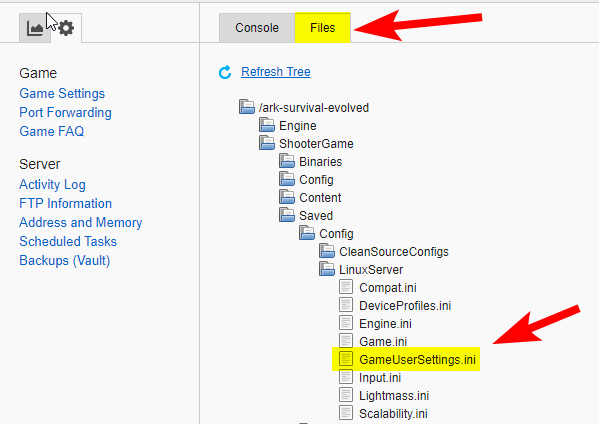
- In the window that opens, scroll to the bottom and look for
SessionName.
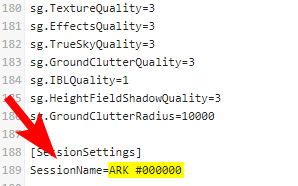
That will be the name you will need to know to connect to your server.
- Launch ARK through Epic and then click on JOIN ARK.
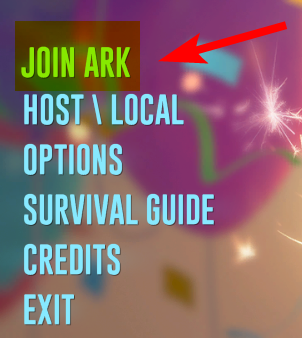
- Do a search for unofficial servers and use the
SessionNameyou found in step 2.

- Connect to the server and enjoy!
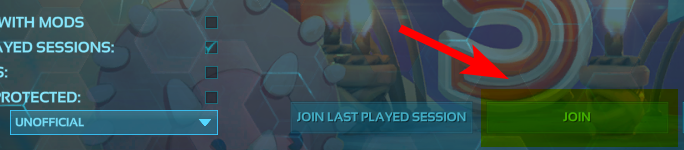
Updated 3 months ago
