Difference between Auto Saves and Automatic Backups
Automatic Saves and Automatic backups are two different features available on game servers. Automatic saves are a standard game feature that can occur at a regular interval. Every game has a different save feature but typically a game will save your progress every few minutes. Akliz has automatic backups that take a snapshot of your server and saves them in a separate location with in our system.
Automatic saves
When you play a game, typically it will save your progress automatically every so often. Some games require you to tell the game to save in a menu or at a save point. Automatic saves tend to overwrite the previous save state. These saves allow you to continue your progress where you left off if your server ever crashes, you restart it, or something else happens. Without it, you would start over on day one every time. Game servers have this on by default, and automatic saves cannot typically be disabled. Once a save is overwritten by a new automatic save, you cannot access an old save.
Automatic Backups
Akliz provides an extra layer of saves to protect your worlds and creations. Our system is designed to create backups of your server automatically ever 12 hours. This feature is included in your plan. You can access your backups and restore your progress to a previous version in your Backups (Vault) section of your Command Center.
You can adjust your backup frequency between 6, 12, and 24 hours. It's also easy to schedule the time when you want your backups to happen. We suggest scheduling your time off of the hour, such as in the example below.
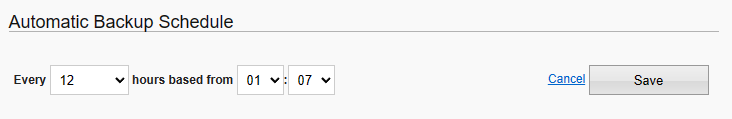
For more information on how to restore your backups click here.
Updated 3 months ago
