Server Configurations for Minecraft
Whether you want to be able to fly on your server, change the difficulty, make someone an Op, etc., you can do so with configs and commands in Minecraft.
Configs
Server.Properties
The server.properties file contains a lot of settings you might be interested in. To edit it, just click on Files in Command Center and then on the server.properties file. That will bring up the file in our online editor so you can modify it directly.
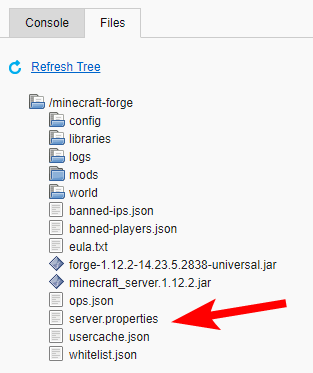
For more information on what can be configured in the
server.propertiesfile, see our dedicated article for it..
Following are configurations you may need for your server that can be done in server.properties:
- How to Enable Flight on a Minecraft Server
- How to Enable Command Blocks
- How to Enable Online Offline Mode on a Minecraft Server
- How to Enable Hardcore Mode
- How to Set the Difficulty
- How to Enable Biome O' Plenty (For modded Minecraft)
Other Configs
Some configurations are not done in server.properties. Here are a few of them:
- How to Set Your Server Icon - If you'd like to change the icon shown next to the server in the server list, this is how you do so.
- How to Setup and Configure a Mysql Database - Some plugins or mods might need a MYSQL server. This is how you would set that up.
- How to set up and configure Voice Chat mods
Commands
Commands can be entered into the console or in game. For the console, you just need to click on the Console tab in Command Center and then type the command without the slash:
say Testing a Sample Command
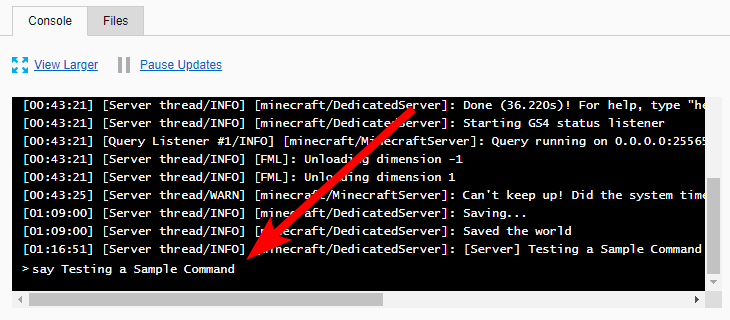
To enter a command in game, hit t while in game, and then start typing the rest of the command using a slash:
/say Testing a Sample Command

For a list of commands you can use in Minecraft, check out the official wiki.
Here are a few common commands we are asked about:
Updated over 1 year ago
