Add Mischief Maker to a 7 Days to Die Server
Mischief Maker is an interactive Twitch mod that allows users to interact with the streamer for bits and commands. This guide will help you with connecting the desktop client to your 7 Days to Die dedicated server.
Configuring the Server
- Download the Mod and the Desktop Client. You'll need both to use the mod correctly.
- Upload the mod directly to the server.
- Click on
serverconfig.xmlunder the Files tab in Command Center. Check to make sure TelnetEnabled is set to true and set the TelnetPassword as shown below:
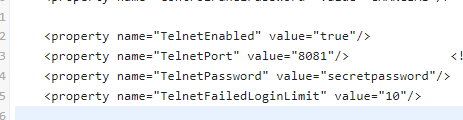
- Click on Port Forwarding on the left of Command Center. Check to make sure port 8080 and 8081 are open and set to TCP. If not you'll need to add them. They'll generate a Public Port number which you will need. (Please note yours will bedifferent than the example of
49965below.)
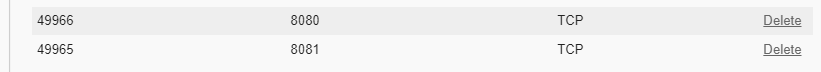
Configuring the Desktop Client
- Start up your Mischief Maker Client on your PC.
- Input your information for your server in the 7DTD Server spot. You'll need your server IP, the Public Port listed to the left of 8081, and your TelNet Password.
- Hit Connect.
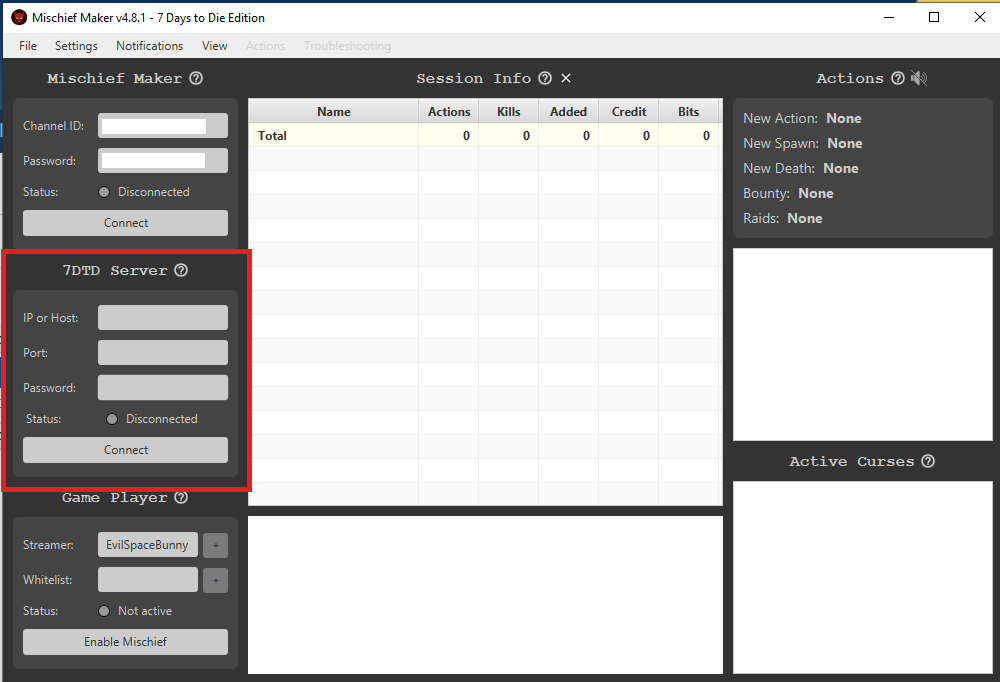
- Check for a confirmation in the box below the session info.
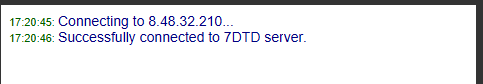
- Set up your Twitch connection. Your Channel ID and password for the desktop client will be found in your Twitch Dashboard under Extensions. Any modifications that modifies actions or cost will also be configured in your Twitch Dashboard.
More InformationFor more information on the mod, join the Mischief Maker Discord.
Updated 3 months ago
